Windows 10 FTP 서버 설정
반응형
1. 제어판

2. FTP서버와 IIS관리 콘솔 기능 켜기


3. FTP 사이트 추가
iis 라고 입력하시면 IIS(인터넷 정보 서비스) 관리자 프로그램이 검색됩니다. 클릭하여 실행합니다.





4. FTP 사용자 추가



5. FTP 권한 부여


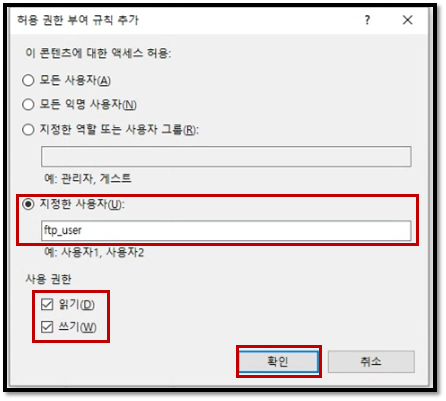
6. 방화벽 설정

인바운드 규칙 중 FTP 서버 관련 규칙을 '규칙 사용' 으로 변경

아웃바운드 규칙 중 FTP 서버 관련 규칙을 '규칙 사용' 으로 변경

7. 서비스 시작


* 한글명 파일 업로드 시 오류가 발생하는 경우 'UTF8 허용' 을 False 로 변경 후 다시 시작

반응형
이 글은
(새창열림)
본 저작자 표시 규칙 하에 배포할 수 있습니다. 자세한 내용은 Creative Commons 라이선스를 확인하세요.
Creative Commons
본 저작자 표시
'Tech & Development > 개발환경' 카테고리의 다른 글
| [Anaconda] CommandNotFoundError: Your shell has not been properly configured to use 'conda activate'. 해결 방법 (0) | 2022.02.17 |
|---|---|
| 개발자를 위한 맥북 세팅 (Homebrew, iterm2, oh my zsh) (0) | 2022.02.03 |
| 파이썬 패키지 PIP로 오프라인 설치 (폐쇄망) (2) | 2021.03.04 |
| [Python] Requests와 Fiddler 동시 사용 (Jupyter notebook) (0) | 2021.02.18 |
| Build OpenCV 4.5.1 with CUDA (GPU) Support on Windows 10 (Python 3.8) (4) | 2021.02.15 |
댓글
이 글 공유하기
다른 글
-
[Anaconda] CommandNotFoundError: Your shell has not been properly configured to use 'conda activate'. 해결 방법
[Anaconda] CommandNotFoundError: Your shell has not been properly configured to use 'conda activate'. 해결 방법
2022.02.17 -
개발자를 위한 맥북 세팅 (Homebrew, iterm2, oh my zsh)
개발자를 위한 맥북 세팅 (Homebrew, iterm2, oh my zsh)
2022.02.03 -
파이썬 패키지 PIP로 오프라인 설치 (폐쇄망)
파이썬 패키지 PIP로 오프라인 설치 (폐쇄망)
2021.03.04 -
[Python] Requests와 Fiddler 동시 사용 (Jupyter notebook)
[Python] Requests와 Fiddler 동시 사용 (Jupyter notebook)
2021.02.18
댓글을 사용할 수 없습니다.